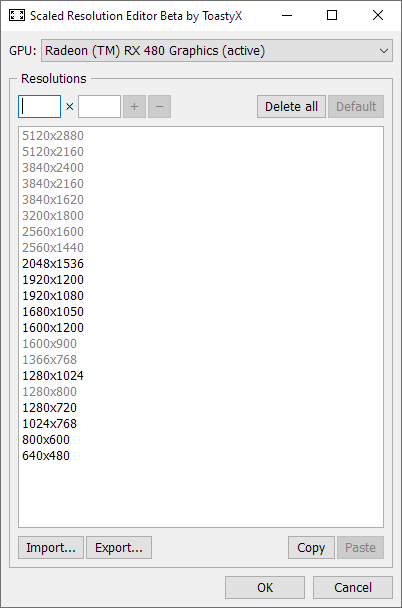Custom Resolution Utility (CRU) 1.5.2 has a new vertical total calculator that can be used to create lower refresh rates with a specific pixel clock. This makes it easier to implement Quick Frame Transport (QFT), which can help reduce crosstalk with backlight strobing at lower refresh rates.
Start with an existing high refresh rate detailed resolution:

Change the timing to "Vertical total calculator":

Enter a lower refresh rate.
The vertical total is automatically calculated based on the entered refresh rate and pixel clock.
In this mode, the frequency radio buttons determine the rounding method:
- If refresh rate is selected, the pixel clock is rounded down to get closer to the entered refresh rate.
- If pixel clock is selected, the pixel clock is left unchanged, but the actual refresh rate might be slightly higher than entered.